You are here:
Need help reading our website?
We have added the world-leading digital inclusion software,
Browsealoud, to our website, making our content more accessible
with reading and translation support.
Try it out - it’s free!
Click on the Browsealoud launchpad icon (the circle icon with
the speaker symbol) that appears on the right bottom corner of your
screen to launch the support toolbar. Then simply click on any text
to hear it read out loud.
How does Browsealoud help?
Browsealoud offers a host of reading and translation support, helping you to access and understand our website better.
- Text-to-speech—click on or select any text to hear it read aloud
- Translation—written and spoken translations in multiple languages
- Text magnification—enlarges text and reads it out loud
- mp3 generation—converts selected text into an MP3 audio file
- Screen mask—blocks distractions on screen with a tinted mask
- Web page simplifer—removes clutter from the screen, displaying only the main text
- Settings—customise options to suit individual needs or preferences
All the features are accessed from an easy-to-use, floating toolbar, allowing you to drag and drop it anywhere on screen.
Watch the
Browsealoud Features (external website) video to see
Browsealoud in action.
Need support?
Visit support.texthelp.com (external
website), the dedicated support portal from Texthelp, the makers of
Browsealoud.
Did you find Browsealoud useful?
Texthelp are constantly striving to provide the very best digital inclusion software for those who need it the most. They’d love to know what you think of Browsealoud. Fill out this one question survey (external website).
Last updated 20 March 2025 at 08:44